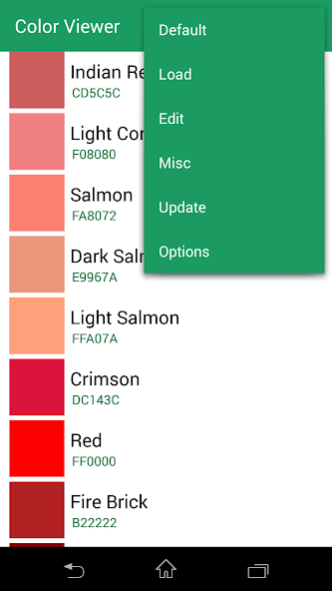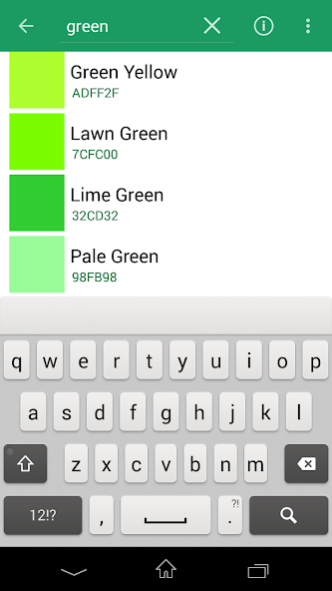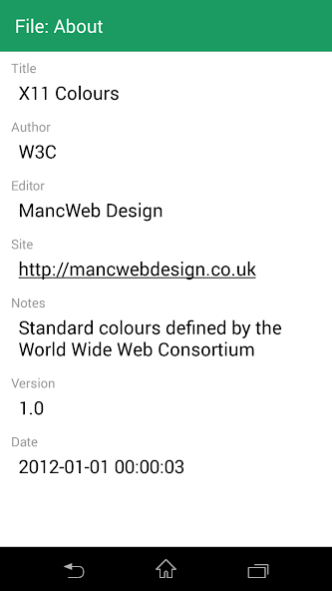Color Viewer Pro 2.0.2
Paid Version
Publisher Description
When working on a design project, it can be desirable to use a specific list of color codes. Whether you are a solo designer or a team, this tool can help you build that list. Tested on the go, it has already helped to customise website layouts and themes, aid the creation of software and also teach color code usage to novices.
Other methods of storage can become bloated and unclear, but with an ordered list of colors, names and codes there is a better chance of finding what you want, right away! You can easily share your lists with other devices since the files are saved as xml, a format which makes it simple to exchange data between platforms.
FEATURES
* View colors in a list or full screen
* Create your own color scheme files
* Download new color schemes online
* Save color as background wallpaper
* Display randomly generated colors
* Strobe light with adjustable delay
* Lots of options to tweak appearance
For more information on this version, please visit http://www.mancwebdesign.co.uk/changelog-colour-viewer
RESTRICTIONS
The only difference between free and pro versions is adverts in the lists. All application features are available to free and pro from version 2.0.0 onwards.
NOTES
You must have writeable storage location in order to load, save and download any custom files. All downloadable content was created with the built-in editor, aided by a USB keyboard on a 7 inch tablet device. USB keyboard support is functional, but may not be available to some devices.
About Color Viewer Pro
Color Viewer Pro is a paid app for Android published in the Recreation list of apps, part of Home & Hobby.
The company that develops Color Viewer Pro is MancWeb Design. The latest version released by its developer is 2.0.2.
To install Color Viewer Pro on your Android device, just click the green Continue To App button above to start the installation process. The app is listed on our website since 2020-09-07 and was downloaded 2 times. We have already checked if the download link is safe, however for your own protection we recommend that you scan the downloaded app with your antivirus. Your antivirus may detect the Color Viewer Pro as malware as malware if the download link to com.mancwebdesign.colourviewer.pro is broken.
How to install Color Viewer Pro on your Android device:
- Click on the Continue To App button on our website. This will redirect you to Google Play.
- Once the Color Viewer Pro is shown in the Google Play listing of your Android device, you can start its download and installation. Tap on the Install button located below the search bar and to the right of the app icon.
- A pop-up window with the permissions required by Color Viewer Pro will be shown. Click on Accept to continue the process.
- Color Viewer Pro will be downloaded onto your device, displaying a progress. Once the download completes, the installation will start and you'll get a notification after the installation is finished.